Reactions in Baldur's Gate 3 allow players to respond to certain events or triggers, even when it is not their own turn. This allows players to have more options at their disposal, as well as new strategies, in order to face the difficult situations while completing their travels through Faerun. The whole reaction system has been revamped for EA Patch 9.
This is the Reaction resource icon ![]() , and MOST reactions require this resource in order to be executed, but can also require another one, such as a Spell Slot or Channel Divinity Charge. Players can find the Reaction window, while navigating the character tab. Here, all the available Reactions that character has at his or her disposal, will be displayed. If the character selected doesn't have any Reaction available. There will only be a message showcasing "character name has no available reactions".
, and MOST reactions require this resource in order to be executed, but can also require another one, such as a Spell Slot or Channel Divinity Charge. Players can find the Reaction window, while navigating the character tab. Here, all the available Reactions that character has at his or her disposal, will be displayed. If the character selected doesn't have any Reaction available. There will only be a message showcasing "character name has no available reactions".
The Reactions Tab
The Reactions Tab can be accessed by clicking on the Reactions button, in the upper left corner of the character sheet window. Once clicked, players will be able to see all the available reactions for that character. Note that Attack of Opportunity can't be found here.
Each available Reaction has two checks that players can toggle on or off depending on their desire or playstyle
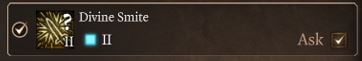
- The first check, located to the left of the Reaction's image, it is used to enable or disable the selected reaction. If selected, any event that should trigger the reaction will do it, allowing it to be executed as expected. However, if it is not selected, the reaction won't be triggered.
- The second check, located right of "Ask", allows players to decide for themselves when to execute the reaction. If the conditions to execute the reaction are met, and the check has been toggled on, players will decide what to do. If, however, Ask is not toggled on, when the conditions to execute the reaction are met, the game will execute it automatically. This is useful when you have many Reactions and want to personally decide what to use.
- Below the name of the reaction, players can see the amount of Resources required to perform said Reaction.
All Reactions in Baldur's Gate 3
You can search by Name, Description, and Class. Just type into the search box what you are looking for.
Quick Search of All Reactions
Name |
Description |
Resource Required |
Source |
|
Absorb elemental damage once per Short Rest. Take half damage from the next elemental attack targeting you, and deal an additional 1d6 of that element type on your next attack. | ||
|
When an ally makes an Attack Roll or Saving Throw, it receives a +1d4 bonus. When an enemy makes an Attack Roll or Saving Throw, it receives a -1d4 penalty. |
||
|
Induce a Wild Magic Surge on the nearby spellcaster. | ||
|
Make a creature fail when it casts a spell. Spells of 3rd level or lower can always be interrupted. Higher level spells are harder. |
||
|
The target receives a 1d6 penalty to Attack Roll, Ability Check or damage dealt. | ||
|
When attacked with a melee attack, add your Proficiency Bonus to your Armour Class, possibly causing attacks to miss. Requires a Finesse Weapon you are Proficient in. | ||
|
Catch a projectile from a ranged weapon attack and shoot it back at your attacker. Reduce the damage from a ranged weapon attack by 1d10 + your Dexterity Modifier + your Monk level. If the damage is reduced to 0, you use a Ki point to Deflect the Missle. |
||
|
When you roll Thunder or Lightning damage, you can use your Channel Divinity to deal maximum damage instead. |
||
|
Your weapon deals an additional 2~16 Radiant damage, increased by 1~8 Radiant damage when attacking fiends or undead. | ||
|
Your weapon deals an additional 2~16 Radiant damage, increased by 1~8 Radiant damage when attacking fiends or undead. Deals an additional to finds and undead. This reaction only triggers when you land a Critical Hit. |
||
|
Deal an additional 1~8 Radiant damage. | ||
|
Deal an additional 1~8 Piercing damage. | ||
|
Deal an additional 1~8 Piercing damage. | ||
|
Deal an additional 1~8 Lightning damage. | ||
|
Deal an additional 1~8 Cold damage. | ||
|
Deal an additional 1~8 Radiant damage. |
||
|
Deal an additional 1~8 Fire damage. | ||
|
Deal an additional 1~8 Poison damage. |
||
|
Deal an additional 1~8 Lightning damage. | ||
|
Deal an additional 1~8 Thunder damage. | ||
|
When you cast a spell that deals damage matching your draconic ancestry, you can spend 1 Sorcery Point to gain Resistance to that damage type. |
||
|
Impose Disadvantage on an Atack Roll against you. If the attack misses, you gain Advantage on your next Attack Roll against the attacker for 1 turn. |
||
|
If a large or bigger creature attacks you, you can retaliate with a melee attack. | ||
|
Gain a +10 bonus to your Attack Roll. | ||
|
1d4 Necrotic Unleash a cloud of necrotic spores upon a target. This uses a reaction, so other reactions won't trigger this turn. |
||
|
When you cast a spell of Level 1 or higher that deals Lightning damage, you cause a small, local storm. All enemies within 6m take 2 Lightning damage. | ||
|
When you cast a spell of Level 1 or higher that deals Lightning damage, you cause a small, local storm. All enemies within 6m take 2 Thunder damage. | ||
|
React to your next attacker with flames that deal 2~20 Fire Damage. Can be used once per Long Rest. |
||
|
Interpose an illusory duplicate of yourself between you and an attacker's strike, making them miss their attack. | ||
|
Impose Disadvantage on an ally's attacker, possibly causing their attack to miss. Has no effect on creatures that can't be Blinded. |
||
|
Whenever you fail a Saving Throw, you can roll again, using the new result instead. | -- | |
|
Charm an enemy attacking you. They will attack a new target if possible. | ||
|
Spend a Luck point to force a creature to reroll its Attack Roll. | Lucky Point |
|
|
Spend a Luck point to gain Advantage on your Attack Roll or Saving Throw. | Lucky Point |
|
|
Attack an enemy as a reaction if they cast a spell near you. | ||
|
Reduce the damage from a ranged weapon by 1d10 + your Dexterity Modifier | ||
|
Upon taking damage, become Invisible. On your next turn, you can cast Misty Step, though this will break your invisibility. | ||
|
Attack an enemy moving out of your reach. |
|
|
|
Make an Opportunity Attack whenever a creature enters your reach. Prerequisites: Must be wielding a glaive, halberd, quarterstaff, or spear. |
||
|
Change the die of a nearby Attack Roll or Saving Throw to 2. Bonuses and penalties will still be added to the number. You regain your Portent Dice when you take a Long Rest. |
||
|
Change the die of a nearby Attack Roll or Saving Throw to 11. Bonuses and penalties will still be added to the number. You regain your Portent Dice when you take a Long Rest. |
||
|
Change the die of a nearby Attack Roll or Saving Throw to 19. Bonuses and penalties will still be added to the number. You regain your Portent Dice when you take a Long Rest. |
||
|
When a nearby enemy casts a spell, you use your reaction to deal 1d4 Psychic damage for every level of that spell. |
||
|
When a nearby ally takes damage, you can use your Arcane Ward to reduce the damage equal to its charges and then lose 1 charge. |
||
|
When you have a shield, impose Disadvantage on an attack against your allies when you are within 1.5m. You must be able to see the attacker. |
||
|
When a creature misses you with a melee attack, you can retaliate with a powerful strike that deals an additional 1d8 damage if you are wielding a melee weapon. | ||
|
Gain Advantage on Attack Rolls until the end of your turn, but enemies also have Advantage against you. | -- | |
|
When an ally is attacked by a nearby creature, you may strike the attacker. | ||
|
When you are about to be hit by an enemy, increase your Armour Class by 5. You take no damage from Magic Missile. |
|
|
|
When struck by a melee attack, your attacker must succeed a Dexterity Saving Throw or fall Prone. | ||
|
Shield yourself from a spell attack: when you fail a Dexterity Saving Throw on a spell, you only take half damage. When you succeed, you take no damage. | ||
|
Deal extra damage to a foe you have Advantage against. | ||
|
Deal extra damage to a foe you have Advantage against. This reaction only triggers when you land a Critical Hit. |
||
|
When struck by a melee attack, you may deal thunder damage to the attacker and possibly push them back. |
||
|
When you miss an attack, deal 2 Bludgeoning damage anyway. | ||
|
Gain advantage on your next Attack Roll, Ability Check, or Saving Throw. Increased chance of Wild Magic surge afterwards. |
||
|
While Raging, when you take damage or fail a Saving Throw, you trigger another Wild Magic effect. This replaces your current Wild Magic effect. | ||
|
Impose Disadvantage on an attacker, possibly causing their attack to miss. Has no effect on creatures that can't be Blinded. |
||
|
Cast Shocking Grasp at a creature moving out of range. | ||
|
Grant a nearby ally a +10 bonus to their Attack Roll. | ||
|
If a nearby enemy attacks you, you can retaliate with a strike of lightning that deals 2~16 Lightning damage. On Save" Target still takes half damage. |
||
|
If a nearby enemy attacks you, you can retaliate with a strike of lightning that deals 2~16 Thunder damage. On Save" Target still takes half damage. |
||
|
When you fall, you can use your reaction to gain Resistance to Falling damage. |
|
|
|
Parry unarmed and weapon attacks to reduce their damage by 10. You must be wielding a Greatsword, see the attacker, and you can't be Incapacitated or Restrained. |
|
|
|
Parry unarmed and weapon attacks to reduce their damage by 20. You must be wielding a Greatsword, see the attacker, and you can't be Incapacitated or Restrained. |
|
|
|
Once per Long Rest, you can change a successful Attack Roll against a foe into a Critical Hit. |
||
|
Raises a mildewed, mould-encrusted zombie from a corpse. |
|
|
|
Channel the dark allure of the tadpole to Charm an enemy that attacks you, preventing them from attacking you until their next turn. |
||
|
After taking Radiant damage, Stun the attacker, allowing you to Drain its hit points. |
|
|
|
Upon taking damage, emit a wave of psionic force that Mindbreaks nearby enemies. (10d6 damage, INT save to half.) |
|
|
|
When you or an ally gets hit with Acid, Cold, Fire, Lightning, or Thunder damage, you can use your reaction to halve the attack's damage. |
|
Duellist's Prerogative (legendary rapier) give you 1 reaction per turn and other effect, seem OP but never tested in game.

It's only one reaction per turn for each character. It sure would be nice to have a way to increase that limit. Perhaps feat for maxed level with each class so that pure-class build can be properly rewarded (feat requirement - any max leveled class). Mastered class feat +1 reaction. :)

 Anonymous
Anonymous
 Anonymous
Anonymous



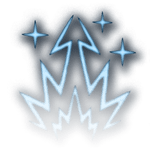



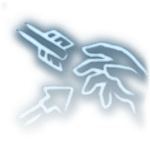
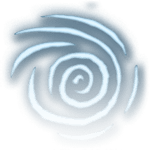






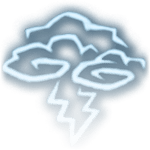
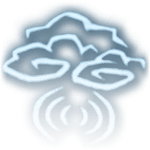




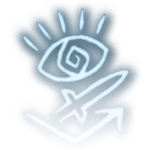
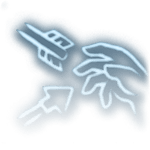












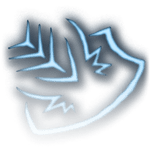







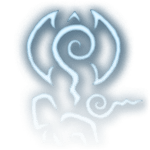

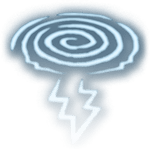




Anyone know if opportunity attacks can trigger reactions?
0
+10
-1